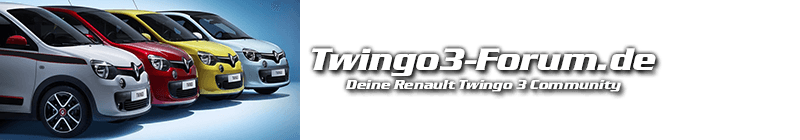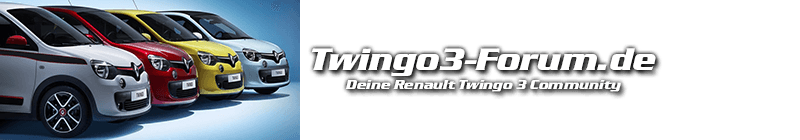Hello guys,
I am so sorry for writing in English language. I recently move to live in Dusseldorf, so I am still learning German language.
Over the weekend I finished my setup on our Twingo 3 0.90 EDC.
Here are some photos.
Renault Twingo 3 Android Car
Discover the magic of the internet at Imgur, a community powered entertainment destination. Lift your spirits with funny jokes, trending memes, entertaining…
imgur.com
Tomorrow morning I will list all components of my setup.
Process of installation is pretty easy and straight forward.
So far everything is working as expected including steering wheel controls for audio and phone, DAB+ and 4G LTE, Google Maps/Waze, YouTube/Netflix
The only thing that I am missing at the moment is Bluetooth OBD adapter that should arrive tomorrow.